Do you often times feel drowsy, like something is weighing down on your head, or feel like you're losing track of things? It could be radiation from your computer causing it. If you spend three hours or more a day in front of a computer (and at this point, who doesn’t?) you’re susceptible to these hazards. Read on to find out how to stay safe.

Computer Users' Affliction: The Thoracic Outlet Syndrome
When sitting for hours on end in front of the computer, do you often times feel shots of sharp pain going up your shoulders and neck, seriously detracting from your ability to concentrate on the work in front of you? Now let's perform a little test: turn your head to the left, now tilt your head down slowly to a 45 angle; do you feel an unusual pain in the neck and shoulder region? If so, you may have fallen victim to what's called thoracic outlet syndrome (TOC), an affliction that plagues computer users sitting in non-ergonomic postures for hours on end.
Be sure you’re computer chair provides ample back support and you maintain proper posture. Click here for more info. Make sure you stretch your shoulder, neck and back frequently. A list of office stretches can be found here.

Computer Radiation: A Silent Killer
Do you sometimes wonder why you're feeling indescribable discomfort up and down your neck and the lower back, and that you seem to have fallen sick more often than not? The cause of your discomforts and diminished concentration is actually the computers that we've all come to embrace as integral parts of our daily lives. In fact, we've become so accustomed to them that we often neglect to think of them as dangerous sources of harmful radiation. According to standards given in the MPR II charts, the safe dosage of radiation for a source within 50 cm is 25 V/m (Volts/meter). Want to guess how much our PCs give off?
Keyboard: 1000 V/m
Mouse: 450 V/m
Monitor: 218 V/m
CPU: 170 V/m
Notebook computers 2,500 V/m
Ways to Protect Yourself From Harmful Computer Emissions
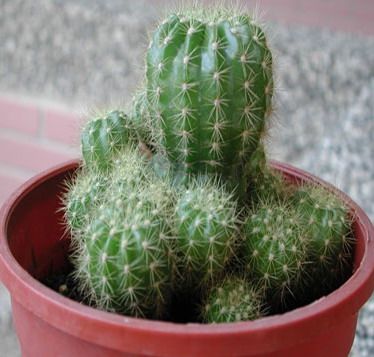
Tip 1: You can try decorating your computer desk with fresh potted cactus plants, they aid in absorbing radiation.
Tip 2: For those of you with hectic work schedules who can't bear to tear yourselves away from your beloved PCs, another way to protect yourself from harmful emissions is to drink two to three cups of green tea a day and eat an orange daily. Tea leaves have an abundant source of vitamin A derivatives that turn effectively into vitamin A once absorbed by your metabolism. Vitamin A is the substance that turns into retinol, an active ingredient in our retina that helps us see things better in the dark. A healthy intake of green tea will not only protect us from radiation, it helps keep our eyes healthy as well. If you don't like green tea, you can also try chrysanthemum tea, and sea buckthorn oil extracts also works.

Tip 3: Before turning on the computer, you can rub some protective lotion onto your face to shield against better infiltration of radiation. For example, ointments prepared from pearl powder have microscopic grains that can effectively protect against absorption of radiation through the skin. Remember to periodically rinse them off with water and apply anew.
Tip 4: Use a screen filter for your monitor and avoid having metal objects nearby on your desk, so the radiation isn’t being reflected off of them and concentrated onto you. Also, adjust your screen brightness to a moderate tone so as to minimize radiation but still ensure that you have enough light to work.

Tip 5: If you can afford it, try not to buy used computers. Used PCs tend to have double the emissions of a newer machine.
Tip 6: It is also very important how and where you place your computers. Try to have your computers facing toward a wall, because the backs of computers give off the highest radiation emissions; the sides of the computer are the next highest areas for emissions. The front of the computer screen is actually the lowest emission area on a monitor. Try to have your monitors placed at least 50cm-75cm away from your seat, for better protection against harmful emissions.

Tip 7: Remember that it is good to keep your computer rooms ventilated. Scientific research has proven that the computer screen actually gives off a kind of gaseous carcinogen, so you need to make sure that you are in a well-ventilated room when working.
Tip 8: Remember also to have your daily servings of carrots, bean sprouts, tomatoes, lean meat, and animal livers, because they are all good sources of vitamin A, vitamin C, and protein – substances that keep us healthy and protected against the infiltration of electromagnetic radiations.
Tip 9: If you have a habit of dozing off on the computer desk, be sure to turn not only the monitors off, but also the CPUs as well – which means shutting off the entire computer or putting it into sleep mode. This way you can be sure that you've eliminated all immediate sources of harmful radiation – better to be cautious now than end up with Alzheimer's or a brain aneurysm later in life. Don't make a habit of overlooking these types of health hazards.
Source: Huanqiu.com
***
Related Links
Cyber Revolution: What Are China’s Netizens Doing Online?
Prevent Lead Poisoning: Drink More Milk
How to Get Off…Line: Internet Addiction in China
Warning:The use of any news and articles published on eChinacities.com without written permission from eChinacities.com constitutes copyright infringement, and legal action can be taken.
All comments are subject to moderation by eChinacities.com staff. Because we wish to encourage healthy and productive dialogue we ask that all comments remain polite, free of profanity or name calling, and relevant to the original post and subsequent discussion. Comments will not be deleted because of the viewpoints they express, only if the mode of expression itself is inappropriate.
Please login to add a comment. Click here to login immediately.